Excel密码破解方法有很多,最常见的便是使用密码字典去解读,解读成功即为破解,而本次使用的是宏命令,若是你还在一筹莫展,可以看看下文中的方法,因为涉及Excel重要文件,若是别人的东西,请获取授权!
Excel密码破解方法介绍:
1、进入加密的 Excel 用快捷命令Alt+F8 打开宏命令 窗口。

2、在宏名一栏中 输入宏的名字 随意健入即可。

3、输入完宏名后 创建的按钮就亮了 点击创建 我们就可以来到 新的界面了。
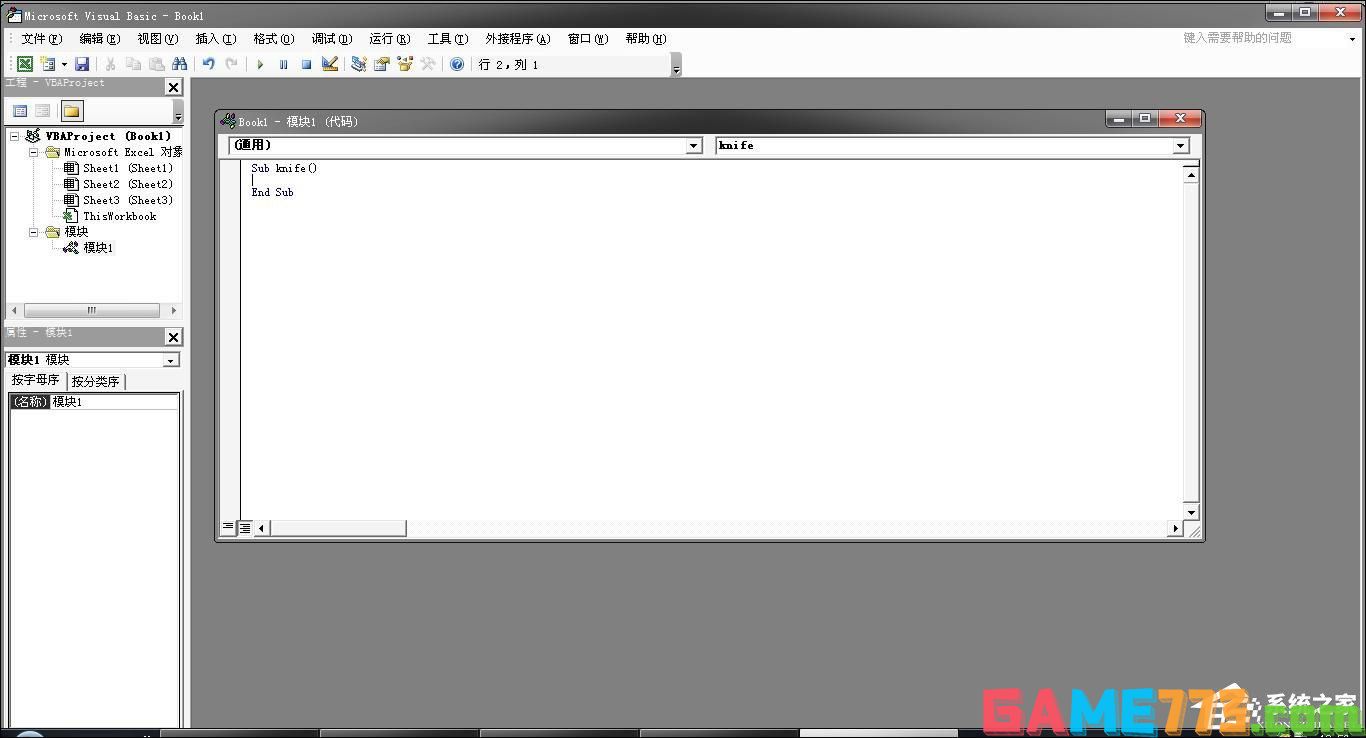
4、将编辑框内的Sub knife( )End Sub删除 将下列代码 复制 上去。
复制代码
Option Explicit Public Sub AllInternalPasswords() " Breaks worksheet andworkbook structure passwords. Bob McCormick " probably originator of base codealgorithm modified for coverage " of workbook structure / windows passwordsand for multiple passwords " " Norman Harker and JE McGimpsey 27-Dec-2002(Version 1.1) " Modified 2003-Apr-04 by JEM: All msgs to constants, and "eliminate one Exit Sub (Version 1.1.1) " Reveals hashed passwords NOT originalpasswords Const DBLSPACE As String = vbNewLine & vbNewLine Const AUTHORS AsString = DBLSPACE & vbNewLine & _ "Adapted from Bob McCormick base code by" &_ "Norman Harker and JE McGimpsey" Const HEADER As String ="AllInternalPasswords User Message" Const VERSION As String = DBLSPACE &"Version 1.1.1 2003-Apr-04" Const REPBACK As String = DBLSPACE & "Pleasereport failure " & _ "to the microsoft.public.excel.programming newsgroup."Const ALLCLEAR As String = DBLSPACE & "The workbook should " & _ "now be freeof all password protection, so make sure you:" & _ DBLSPACE & "SAVE IT NOW!" &DBLSPACE & "and also" & _ DBLSPACE & "BACKUP!, BACKUP!!, BACKUP!!!" & _DBLSPACE & "Also, remember that the password was " & _ "put there for areason. Don"t stuff up crucial formulas " & _ "or data." & DBLSPACE & "Accessand use of some data " & _ "may be an offense. If in doubt, don"t." ConstMSGNOPWORDS1 As String = "There were no passwords on " & _ "sheets, orworkbook structure or windows." & AUTHORS & VERSION Const MSGNOPWORDS2 AsString = "There was no protection to " & _ "workbook structure or windows." &DBLSPACE & _ "Proceeding to unprotect sheets." & AUTHORS & VERSION ConstMSGTAKETIME As String = "After pressing OK button this " & _ "will take sometime." & DBLSPACE & "Amount of time " & _ "depends on how many differentpasswords, the " & _ "passwords, and your computer"s specification." &DBLSPACE & _ "Just be patient! Make me a coffee!" & AUTHORS & VERSION ConstMSGPWORDFOUND1 As String = "You had a Worksheet " & _ "Structure or WindowsPassword set." & DBLSPACE & _ "The password found was: " & DBLSPACE & "$$" &DBLSPACE & _ "Note it down for potential future use in other workbooks by " &_ "the same person who set this password." & DBLSPACE & _ "Now to check andclear other passwords." & AUTHORS & VERSION Const MSGPWORDFOUND2 As String ="You had a Worksheet " & _ "password set." & DBLSPACE & "The password foundwas: " & _ DBLSPACE & "$$" & DBLSPACE & "Note it down for potential " & _"future use in other workbooks by same person who " & _ "set this password." &DBLSPACE & "Now to check and clear " & _ "other passwords." & AUTHORS &VERSION Const MSGONLYONE As String = "Only structure / windows " & _"protected with the password that was just found." & _ ALLCLEAR & AUTHORS &VERSION & REPBACK Dim w1 As Worksheet, w2 As Worksheet Dim i As Integer, j AsInteger, k As Integer, l As Integer Dim m As Integer, n As Integer, i1 AsInteger, i2 As Integer Dim i3 As Integer, i4 As Integer, i5 As Integer, i6 AsInteger Dim PWord1 As String Dim ShTag As Boolean, WinTag As BooleanApplication.ScreenUpdating = False With ActiveWorkbook WinTag =.ProtectStructure Or .ProtectWindows End With ShTag = False For Each w1 InWorksheets ShTag = ShTag Or w1.ProtectContents Next w1 If Not ShTag And NotWinTag Then MsgBox MSGNOPWORDS1, vbInformation, HEADER Exit Sub End If MsgBoxMSGTAKETIME, vbInformation, HEADER If Not WinTag Then MsgBox MSGNOPWORDS2,vbInformation, HEADER Else On Error Resume Next Do "dummy do loop For i = 65To 66: For j = 65 To 66: For k = 65 To 66 For l = 65 To 66: For m = 65 To 66:For i1 = 65 To 66 For i2 = 65 To 66: For i3 = 65 To 66: For i4 = 65 To 66 Fori5 = 65 To 66: For i6 = 65 To 66: For n = 32 To 126 With ActiveWorkbook.Unprotect Chr(i) & Chr(j) & Chr(k) & _ Chr(l) & Chr(m) & Chr(i1) & Chr(i2) &_ Chr(i3) & Chr(i4) & Chr(i5) & Chr(i6) & Chr(n) If .ProtectStructure = FalseAnd _ .ProtectWindows = False Then PWord1 = Chr(i) & Chr(j) & Chr(k) & Chr(l)& _ Chr(m) & Chr(i1) & Chr(i2) & Chr(i3) & _ Chr(i4) & Chr(i5) & Chr(i6) &Chr(n) MsgBox Application.Substitute(MSGPWORDFOUND1, _ "$$", PWord1),vbInformation, HEADER Exit Do "Bypass all for...nexts End If End With Next:Next: Next: Next: Next: Next Next: Next: Next: Next: Next: Next Loop UntilTrue On Error GoTo 0 End If If WinTag And Not ShTag Then MsgBox MSGONLYONE,vbInformation, HEADER Exit Sub End If On Error Resume Next For Each w1 InWorksheets "Attempt clearance with PWord1 w1.Unprotect PWord1 Next w1 On ErrorGoTo 0 ShTag = False For Each w1 In Worksheets "Checks for all clear ShTagtriggered to 1 if not. ShTag = ShTag Or w1.ProtectContents Next w1 If ShTagThen For Each w1 In Worksheets With w1 If .ProtectContents Then On ErrorResume Next Do "Dummy do loop For i = 65 To 66: For j = 65 To 66: For k = 65To 66 For l = 65 To 66: For m = 65 To 66: For i1 = 65 To 66 For i2 = 65 To 66:For i3 = 65 To 66: For i4 = 65 To 66 For i5 = 65 To 66: For i6 = 65 To 66: Forn = 32 To 126 .Unprotect Chr(i) & Chr(j) & Chr(k) & _ Chr(l) & Chr(m) &Chr(i1) & Chr(i2) & Chr(i3) & _ Chr(i4) & Chr(i5) & Chr(i6) & Chr(n) If Not.ProtectContents Then PWord1 = Chr(i) & Chr(j) & Chr(k) & Chr(l) & _ Chr(m) &Chr(i1) & Chr(i2) & Chr(i3) & _ Chr(i4) & Chr(i5) & Chr(i6) & Chr(n) MsgBoxApplication.Substitute(MSGPWORDFOUND2, _ "$$", PWord1), vbInformation, HEADER"leverage finding Pword by trying on other sheets For Each w2 In Worksheetsw2.Unprotect PWord1 Next w2 Exit Do "Bypass all for...nexts End If Next: Next:Next: Next: Next: Next Next: Next: Next: Next: Next: Next Loop Until True OnError GoTo 0 End If End With Next w1 End If MsgBox ALLCLEAR & AUTHORS &VERSION & REPBACK, vbInformation, HEADER End Sub
5、关闭 宏窗口 回到Excel下 按ALT+F8 重新打开 宏命令窗口。

6、你会发现 你前面输入的宏名 变成了AllInternalPasswords 点击执行 会出现如下对话框 点确定。
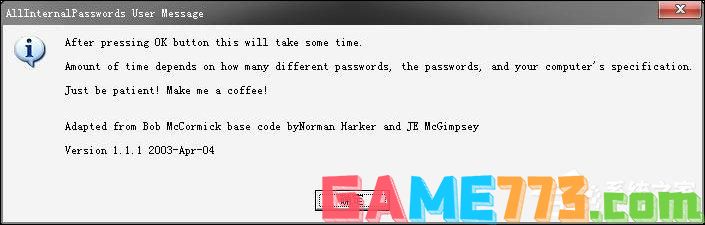
7、一直点 确定 直到不在 出现对话框为止。
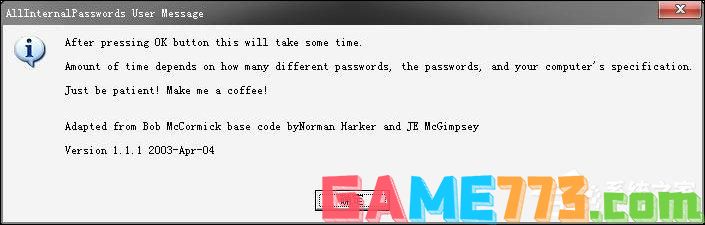
8、等待 一段之间之后 系统会 再次跳出对话框 再点确定 保护就破解成功了。
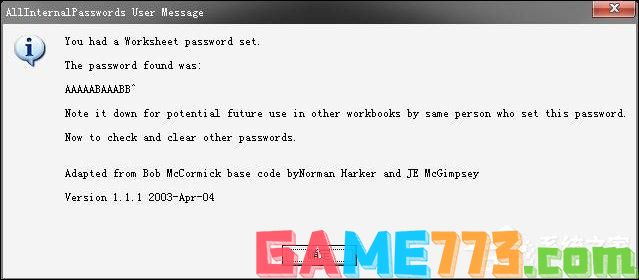
!!!注: 以上方法仅作为参考教材,请勿用于非法途径。

生活服务 22.38M
安智市场(通用版)是安卓安智市场全新推出的各品牌手机通用版本,有着极佳的稳定性和兼容性,让用户可以放心体验各种官方应用带来的便捷体验,更有汉化游戏等,一起来绿色资源网下载吧!安智市场手机通用版特色全新

生活服务 51.70M
趣键盘输入法打字自动生成表情包让你免费用手机打字就能赚钱的软件,用户可以通过趣键盘一边打字一边赚一些零花钱,而且还经常会有一些赚钱活动,抽取红包等,在趣键盘上观看视频也是会有返利的,帮助用户闲下来也能

资讯阅读 694KB
123小说app汇聚了海量的优质小说资源,分类细,主题丰富,智能云书架,小说管理简单便捷,随时随地想看就看,畅享阅读乐趣。有兴趣的朋友就来绿色资源网下载吧。123小说软件介绍123小说(xiaoshuo.123wzm.com)是成都壹贰叁肆

商务办公 63.16M
作业精灵app拍照搜题手机版是一款由精英家教网推出的作业答案查找和练习软件,这里汇集了中小学生的课本习题、试卷、寒暑假作业答案,轻松搜索即可搞定,做作业,就是这么简单。更重要的是提供详细解析,教你如何解题

影音播放 114.5 MB
荔枝软件是一款人人都可当主播用声音互动社交娱乐平台,在这里你可以听到你喜欢的主播话题,好玩有趣的素材等你用,焕然一新的音乐播放简洁功能更全面,海量的主播与你连麦互动沟通打动彼此,简单录音当主播就是简单

社交聊天 65.00M
凤凰山下是本地地区的新闻服务平台,每天都有各种各样的本地论坛新闻风格真的是相当的不错的,和本地人在线去进行交流,给人感觉还是非常的棒,喜欢就来绿色资源网下载吧!软件介绍达州市民热门的社交平台,在这里,

商务办公 34.6 MB
怡动app是一款帮助用户管理购物中心的手机应用,能够帮助用户从购物中心的各个方面来进行管理,首先用户可以在这里查看购物中心的营业额数据,这些数据会用各种图表的形式来展现出来,让用户能够在图表当中更轻松直观

商务办公 0KB
新网全球邮客户端能够实现各项日程的办理,同时支持考勤查询各类公告信息查询功能,还支持报销功能,让你能够轻松的实现移动便捷办公,在工作中快速的实现问题解决,为你提供优质的服务体验!新网邮箱app介绍全球云邮

系统工具 16.3 MB
好先生课堂最新版app这是一款具备便捷知识课程教育学习服务应用软件,内置非常便捷线上听课教育学习辅导方式,轻松即可帮助更多教师群体进行在线听课使用,内置非常便捷听课列表数据信息,大家可以轻松查看待听课数据

商务办公 0KB
红星美凯龙龙翼手机版是一款能够实现商户之间合作,提升推广效果,为每一个商户用户们带来最大的流量转化效果,实现营销调控,提升线上线下管理体验的移动商务互联分享平台,能够很好的实现全方位的营销管理,调控,